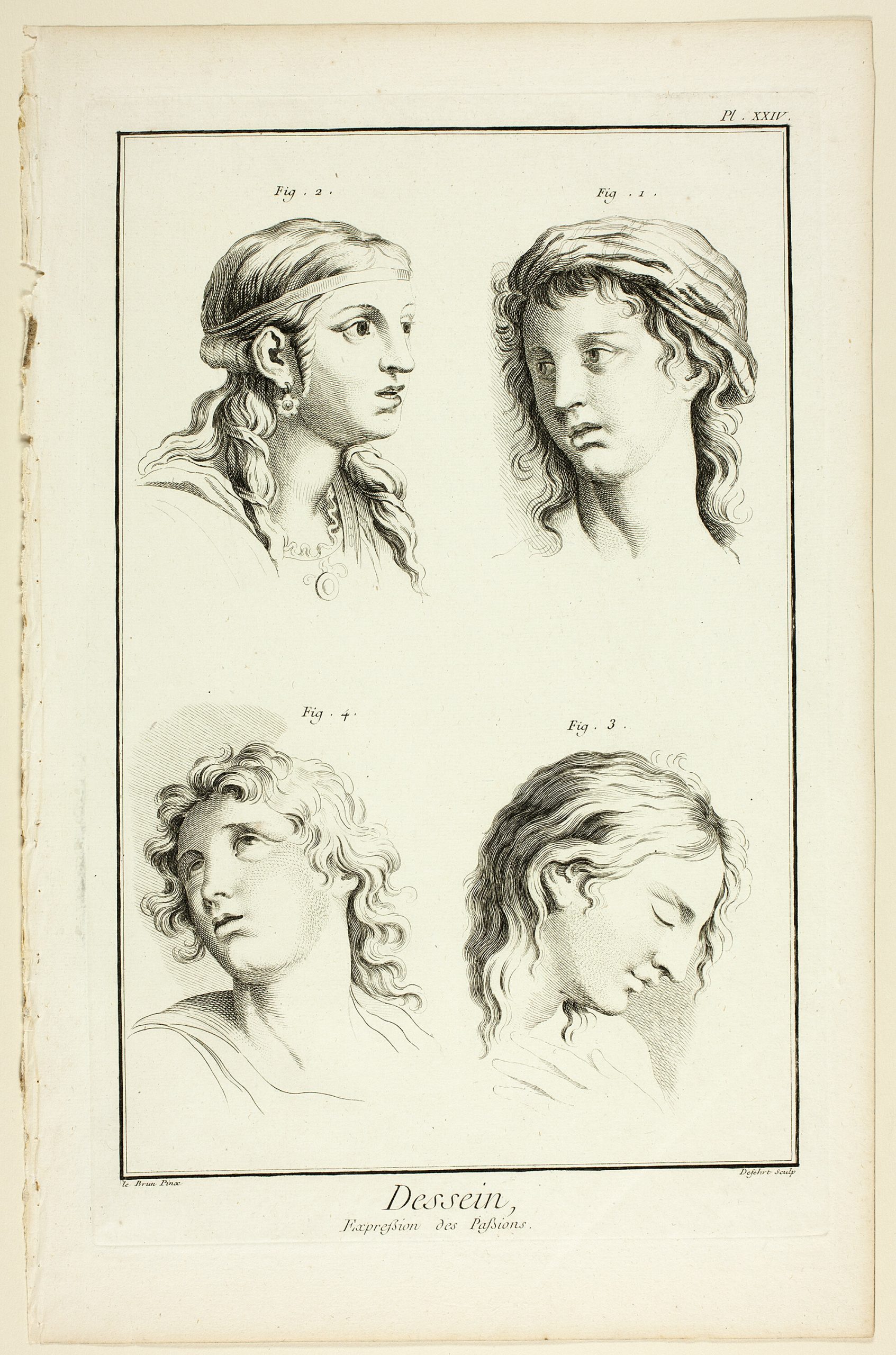To learn more about therapy / coaching or to schedule a brief phone consult, contact me on sidra@sagementalhealth.nl or fill in the contact form.
What is Telehealth?
Telehealth is when we engage in psychotherapy or coaching from the comfort of your home or office using your desktop, laptop, tablet, or mobile device. Telehealth allows us to connect anywhere with secure and convenient appointments. It also reduces impact on the environment and reduces my overhead (the cost of renting office space and supplies, gas and vehicle maintenance, business insurance, etc.), thereby costing YOU less.
What equipment do I need?
To participate in Telehealth appointments from your home, you will need ONE of the following devices:
- Desktop computer with webcam, speakers, and microphone.
- Laptop computer with built-in webcam, speakers, and microphone.
- Tablet device with built-in webcam, speakers, and microphone.
- Smartphone with at least iOS 10 or Android 6.0.
- I suggest you have a separate headset available in case of feedback.
- Internet connection with speed of at least 10mbps. For optimal results, a reliable, high-speed internet connection with a bandwidth of at least 10 mbps will minimize connection issues and provide the best quality.


The day of the call
There is nothing to download prior to your appointment.
Here are the steps to join:
- Approximately 10 minutes before your appointment, you should receive an invitation with a link to either doxy.me or Google Meet.
- Click the unique link embedded in the reminder. (Note: You may have to copy and paste the link into your web browser.) Your video call screen will now open in a new tab.
- Test your sound, video, and lighting.
- If I have already joined the call, you will see my face on the screen. If I have not, you will see yourself.
- We should be able to start the session as soon as both of our video and voice capabilities are established.
Note: There may be a slight delay for me to join the appointment if I am finishing with a previous appointment. Please be patient and I will join momentarily.
Tips for success
- I recommend joining the video appointment a few minutes early to test your settings.
- If you can connect to the Internet, but are having trouble joining the video, simply leave the website and try again.
- To use a smartphone to join a video chat, you may need to download additional apps; please discuss with me ahead of time.
- If you need to cancel or have questions about the appointment, please contact me at least 24 hours prior to our appointment.
- If you are unable to connect, please text or phone me as soon as possible to see if I can help you troubleshoot.
Please note that in the event you are unable to connect with me due to inadequate equipment or testing on your end, you will be charged the full session fee. Any technical difficulties that occur on my end may lead to our rescheduling and/or discounting the session proportionate to the time actually engaged in therapy.


FAQ
Contact me if you did not get the link so I can send it to you via email or secure messaging.
If you live in an area with slow internet, this can really affect the speed of your connection. Here are some basic steps that can improve the overall quality:
- Use wired Ethernet instead of WiFi whenever possible. WiFi will work, but you may experience a lag and interference, which can make your video and audio choppy. If you experience a lag or interference while using WiFi , we recommend moving closer to your router. However, wired internet will give you a much smoother, more consistent experience.
- Test your internet connection speed. Google provides an easy way to test your internet connection directly from the google homepage. Simply search: internet speed test. Click the blue button that says Run Speed Test. If it is under 10mbps and you’re using WiFi, try using a wired internet connection or restarting your router.
- Close other programs. If you have several programs running in the background, closing them may improve the quality our connection. Also, make sure you are not downloading any large files.
- Identify a suitable room that is quiet, private, and free of distractions.
- To keep background noise to a minimum, make sure to close any doors, shut windows, turn off the television, and keep loud pets in another room if possible. Consider hanging a “Do Not Disturb” sign on the door to avoid interruptions.
Just like in-person appointments, your Telehealth session will be private and confidential.
None of our appointments will ever be recorded or stored.